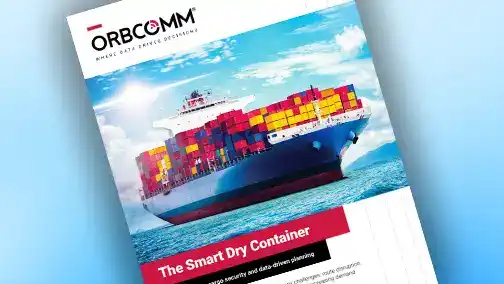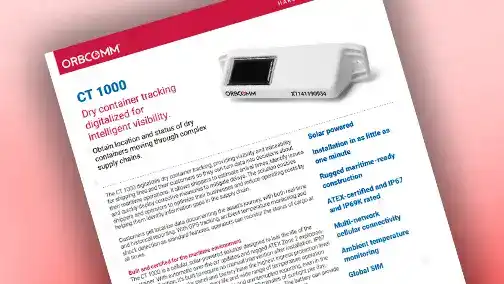5 Tips to Ensure Smooth Roadside Inspections After the ELD Deadline
- Blog
- Transportation
- 5 Tips to Ensure Smooth Roadside Inspections After the ELD Deadline
- Jan 08, 2020
- Scott Stofer
 The ELD compliance mandate is now in full effect and the Federal Motor Carrier Association (FMCSA) is reminding motor carriers and drivers that roadside inspections and enforcement have begun.
The ELD compliance mandate is now in full effect and the Federal Motor Carrier Association (FMCSA) is reminding motor carriers and drivers that roadside inspections and enforcement have begun.
Fleets without a fully functional ELD will be considered out of compliance with Hours of Service regulations. As per the Commercial Vehicle Safety Alliance (CVSA), drivers will be asked to complete their delivery and park the vehicle until an ELD is installed.
Here are five tips to help ensure your fleet of drivers has smooth ELD roadside inspections:
- Ensure your driver knows how to identify the device as an ELD. At a roadside stop, the first question will likely be, “do you have an ELD?” Make sure drivers know the name of the ELD provider and can point to the indicator on your screen that says ‘ELD.’ It is unlikely inspectors will have the complete list of FMCSA-registered ELDs, so having the information available is a good start.
- Ensure you have logs available for the previous seven days. Your ELD should provide you with the last seven full days of ELD formatted logs as well as the current 24–hour period. If the driver has had the ELD for less than 7 days, ensure they have printed AOBRD logs that should be available for inspection. AOBRD logs are expected to be in printable format.
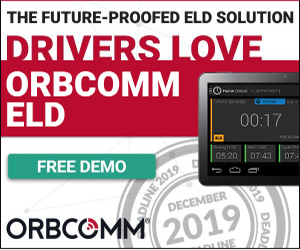 Have all the required documentation. The mandate requires that the user manual and Cab Cards are readily available in either printed or electronic format, as well as seven days’ worth of blank logs, in case of a malfunction.
Have all the required documentation. The mandate requires that the user manual and Cab Cards are readily available in either printed or electronic format, as well as seven days’ worth of blank logs, in case of a malfunction. - Know how to mount and unmount the ELD Screen. The mandate requires the ELD screen to be accessible to the inspector from outside the vehicle. Make sure drivers know how to remove the ELD screen from its mounting bracket and securely remount it for safe use after inspection.
- Know the file transfer mechanism the ELD supports. The driver may be asked to transfer ELD logs to web eRODS for further inspection with the web eRODS tool. The mandate requires ELDs to be able to transfer files by Bluetooth, USB, or a telematics transfer option that allows email or web service or both. Drivers need to know what type of file transfer the ELD device supports and how to access it when asked. If sending by email, the ELD is pre-configured to send log files to the appropriate contact as set by the FMCSA, so there is no need to manually input an email address.
For more on ELD, read our Compliance and Transition Made Simple Q and A or book a demo for our future-proofed ELD solution that drivers love.
Scott Stofer is Director of Product Management at ORBCOMM, where he’s responsible for the product lifecycle of fleet safety solutions, as well as ELD mandate and Hours of Service compliance for the US and Canada. Scott has over 10 years of IoT and telematics experience, including web and mobile software development, as well as the design and deployment of wireless networks for NASCAR to collect racing data. He currently resides in Salt Lake City, Utah.